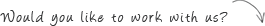How to Use the Joomla Smart Search Extension
- Details
- Category: Uncategorised
- Published: 19 December 2019
- Written by Super User
- Hits: 451
Joomla 2.5 shipped with many new features including multi-database support and much improved one-click upgrades.
One the most important of those features was a brand new search extension: Smart Search. Smart Search is destined to be the replacement for com_search which has been around since 2005 at least.
Smart Search is disabled by default but it's easy to enable and is a big improvement.
One of the many new features of Joomla! 2.5 is Smart Search. Prior versions of Joomla have included a core search function that that is still available, but the latest Smart Search function is a big step forward for the way Joomla indexes information. The Smart Search feature is not the default search method for Joomla! 2.5 and it is disabled when a 2.5 site is launched. That is because it is only compatible with core Joomla functions at this point. The goal is that more and more extension developers create extensions that are also compatible with Smart Search, and eventually it will be the default search feature for Joomla! Also, being a newer feature, it still needs to be tested on a variety of sites. This article is broken down into the following sections
- How to Enable Smart Search?
- Content Maps
- Search Filters
- Configuring Smart Search
Source: http://www.ostraining.com